Build a No-Code AI Slack Assistant
Create a powerful AI-powered Slack assistant using Make and Needle without writing any code
8 min read
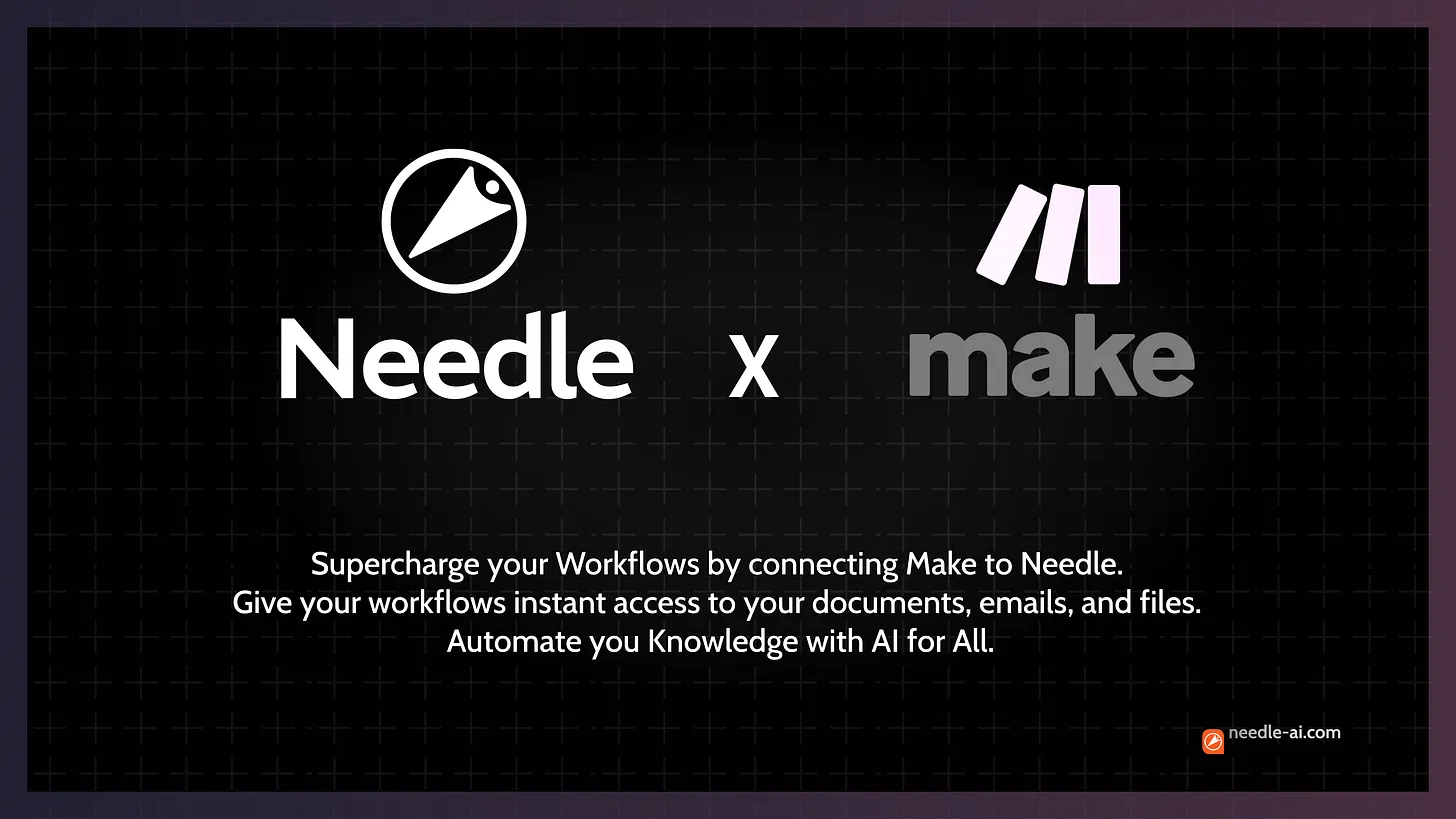
So I just wrapped up a new tutorial that I'm really pumped about. We've integrated Needle with Make (the platform formerly known as Integromat).
Look, we've all been there… you're deep in flow state when someone pings you with a question that's probably answered somewhere in your docs. But who has time to find it?
Why I Built This
I created this workflow because, well, our support folks were going nuts. Every day they'd get bombarded with the same questions:
"Where's that onboarding doc again?" "How do I reset my password?" "What's our policy on XYZ?"
Sound familiar?
We had all this information documented somewhere, but finding it was like searching for a needle (no pun intended) in a haystack. Our poor support team kept answering the same stuff over and over while their actual work piled up.
And let's be real… according to McKinsey, people waste almost two hours EVERY DAY just hunting for information they need. That's 10 hours a week! Think about what your team could do with that time back.
The "Aha!" Moment
One day it hit me… we already use Slack for everything. What if people could just ask their questions there and get instant answers from our docs?
So I connected three tools I love:
- Slack (where everyone already lives)
- Needle (our knowledge base with search)
- Make (to glue everything together without coding)
The result? A stupid-simple solution that:
- Watches for questions in a dedicated Slack channel
- Searches our private docs for relevant info
- Uses AI to craft a helpful, human-sounding response
- Posts it right back in the thread
The beauty is you don't need to write a single line of code to set this up.
Behind the Scenes: How It Actually Works
So what's happening under the hood? It's surprisingly straightforward:
First, someone drops a question in our dedicated Slack channel (I called mine "Make-Needle-RAG" because I'm super creative with names 😅).
Then Make springs into action. It grabs that question and sends it to Needle, which does what it does best… searching through all your docs, wikis, FAQs, whatever you've uploaded… and pulls out the most relevant bits.
Who Needs This Yesterday
I originally built this for our tech support folks, but it turns out loads of teams are finding it useful:
Our IT team set up a "#tech-help" channel where people ask everything from "How do I connect to the VPN?" to "Why is my laptop making that weird noise?" The bot handles about 70% of questions without a human ever getting involved.
Setting This Up (It's Easier Than You Think)
Want to build this yourself? Here's the quick version:
First, dump all your company knowledge into a Needle collection… policies, FAQs, documentation, whatever people keep asking about. Don't worry about organizing it perfectly; Needle's semantic search is pretty forgiving.
The workflow is dead simple:
- Watch a Slack channel for new messages
- Send the question to Needle
- Grab the search results and bundle them together
- Ask OpenAI to answer based on those results
- Post the answer back to Slack
Give It a Shot
Look, I'm not saying this will solve all your knowledge problems. But for the amount of effort it takes to set up (literally less than 30 minutes), the payoff is positive in terms of ROI.
All you need to get started is:
- A free Needle account with some docs uploaded
- A Make account (the free plan works for testing)
- Admin access to your Slack workspace
If you get stuck or have questions, drop by our Discord. We're a friendly bunch and love seeing what people build with this stuff.
Good luck and let me know how it goes!
Jan
P.S. If you end up building something cool with this, I'd love to hear about it! Tag me on LinkedIn or shoot me an email.
P.P.S. Grab your Needle account here (we have a forever-free tier) and Make here if you need one.